Freshdesk is part of Freshworks which is a suite of cloud-based business software solutions. It is a leading customer support software platform with features like ticketing, live chat, chatbot and reporting. With this kind of software, you can manage customer interactions and track problems that customers may be having.
All of these great functionalities and more are available in Freshdesk. Let us look at some of the specific tools and features that we think are beneficial and useful to any business that needs to offer support and help desk options to their customers.
The figure below shows the differences between a common Email Client and Freshdesk:
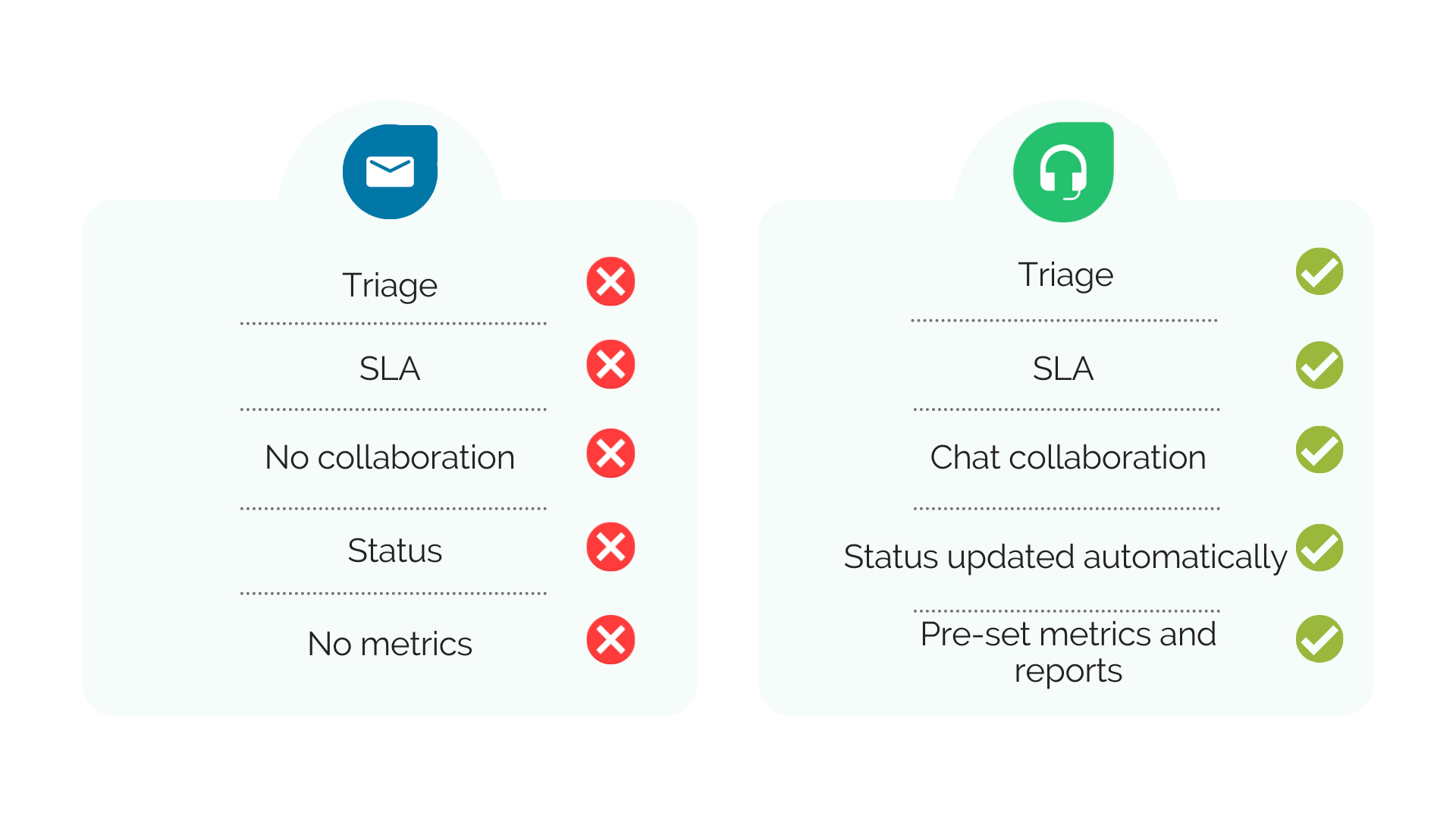
As you will see, Freshdesk's interface resembles the design of an email client but with added features for collaboration.
The main benefits of Freshdesk are:
1. Email ticketing
Freshdesk provides you an email account that can be used as a shared team inbox. It is perfect for handling multiple tickets. Users can send general support team emails with issues about customer service, and your team can work together to resolve the issue or make sure the ticket is sent to the right representative for the task.
Additionally, this shared inbox account allows you to get email notifications automatically whenever new tickets are received.
2. Omnichannel Support
Any customer service ticket assignment system and help desk software should provide users with multichannel or omnichannel assistance channels in order to gather all the tickets in one place.
This needs to include email support, phone support, live chat support, chatbot, social ticketing via Facebook and Twitter and other social media messaging sites, website support with self service features like a knowledge base, and support via WhatsApp.
3. Self service solutions
Giving users a variety of self-help choices is essential for improving customer service on your team, but you must ensure that the self-service modules are easy to use. With tools like the customer portal, customers can browse though your knowledge base, engage on your forums, open and track their tickets. This website is designed to give customers access to services and information they need to solve their issues as fast as possible.
You can use article templates with a knowledge base and FAQ to answer the most common questions of your customers. In addition, you will also have the possibility to translate everything into multiple languages.
4. Automation
One-touch scenarios are something that Freshdesk provides. These workflow automations for standard tasks and activities are quite basic. For example, the agent can approve a refund with just one click, which will then set a sequence of actions to complete the refund. This one-touch scenarios can be made easily and without any coding experience.
With Freshdesk, there are many more choices for automations and workflows, all of which are easy to set up, change, and use. Every time a new ticket is produced, certain automations are set to run. There are specific event triggered automations as well as time-triggered workflows that are activated after certain time frames.
5. Analytics and reporting
Freshdesk can provide you with a range of tools for measuring customer satisfaction and the effectiveness of your customer service department. In addition to setting up satisfaction surveys and tailored reporting tools, you can access dashboards that show real-time data about tickets, staff, groups, and support ticketing as well as set up automatically scheduled reporting.
6. Collaboration
Within a ticket, your customer service department can communicate with each other another directly. This is ideal for exchanging notes and details about the customer or a particular issue. These notes that can be attached to tickets and remain private within your company. For even more sharing information, tags can be added.
Freshdesk also includes a feature called "anticollision" which prevents duplicate responses by displaying a pop-up to agents when they are working on the same ticket. This ensures efficient collaboration and avoids confusion within the support team.
7. Customer segmentation
Offering greater customer service and a seamless customer experience through personalization and customization is a great idea. You can organize customers using Freshdesk based on various categorizations such as customer demographics, the industry they work in, the type of subscription plan they are on, and location. You may then create customized support journeys based on these categories.
Conclusion
One of Freshdesk's most attractive features is its user-friendliness, which makes it a top selling point. Its simplicity allows you to become familiar with every aspect of the app quickly.
Moreover, over 50,000 companies of various sizes and industries utilize Freshdesk for customer support, especially larger companies with high volumes of customers. Every decision you make as a business owner shapes your customers' experience and impacts their loyalty to your brand. Therefore, you must do everything in your power to establish trust, answer questions, fulfill special requests, and always be available to show your customers that you care.
For businesses engaged in e-commerce, Freshdesk has numerous benefits. Online shoppers prefer to communicate with customer service through the website, chat, email, or social network messaging, and Freshdesk supports them throughout their purchase journey.
In conclusion, Freshdesk is the ideal platform for managing customer conversations, providing support across various channels from one central location, boosting productivity, and facilitating effortless collaboration.

